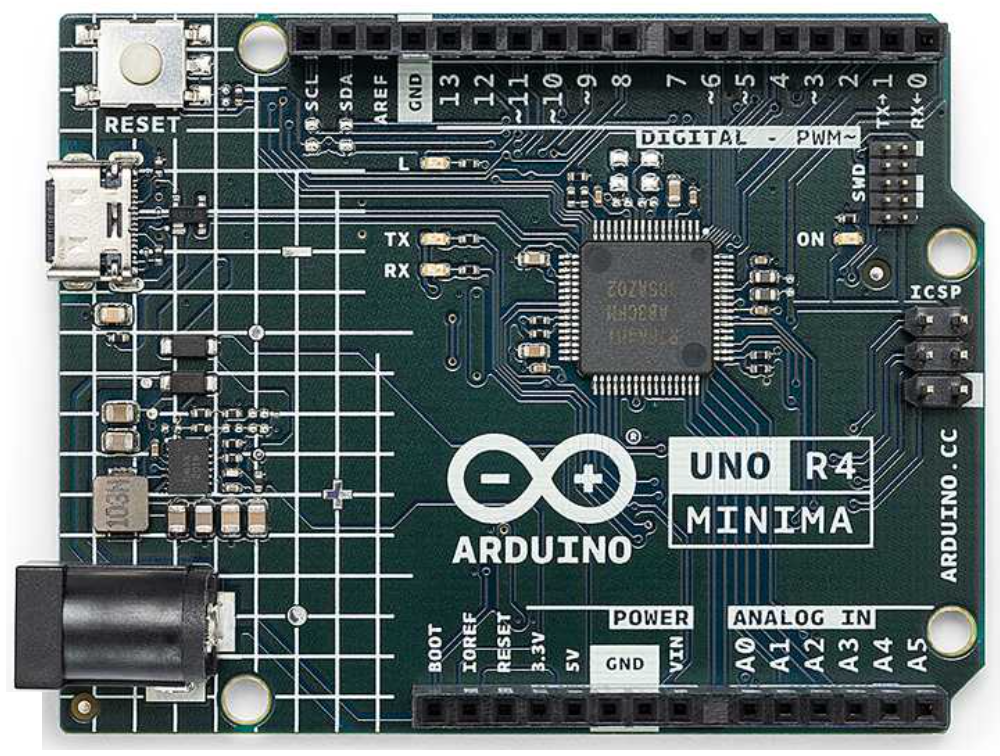ARDUINO FOR BEGINNERS
This is an absolute beginner class to using an Arduino. You do not need any coding or electronics experience. We will have some extra Arduinos for people to borrow for the class.
In this class we will cover:
What is Arduino
How to use the Arduino IDE
How to blink an LED (light)
How to read a button press
How to read a potentiometer (knob)
How to control a servo (Robotics / RC motor)
If you have a laptop that you can bring, please install the Arduino IDE Application.
Navigate to: https://www.arduino.cc/en/Main/Software
Choose the appropriate Arduino IDE for Windows, Mac OS X, or Linux, and download
Install it on your laptop and you’ll be ready to go
If you have trouble with this download, show up 15 minutes early for class. We can try to help you with the install
If you don’t have a laptop, we will have a machine you can use.